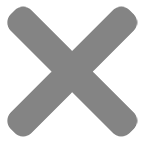uuProxy Socks5 & V2ray user guide:
iOS: We suggest to use Shadowrocket to scan the QRcode provided on the thank you page after you check out.
Android: V2rayNG provides the socks method to connect the internet, you can add it just click + on top of the home screen, and select Type manually[Socks] and input the address, port, user and password provided below the QRcode on the thank you page after you check out.
Windows: We suggest to use SSTAP 1.0.9.7 for windows global connection, you can click green + icon after you launch SSTAP, and add socks5 proxy.
We highly suggest to use V2Box for your V2Ray client:
V2Box for iOS/Mac, V2Box for Android.
We host a doc on Github, click here to ckeck it out.
You can find your order details after you checkout, and the page contains order details and below are V2ray details for different devices, like QRcode & VMESS for V2rayng and Shadowrocket, below them are for iOS Quantumult X, V2RayX(V2RayN) for Windows, Clash X pro for Mac, please add them to your favourite App you are using. and please check detailed doc on Github.